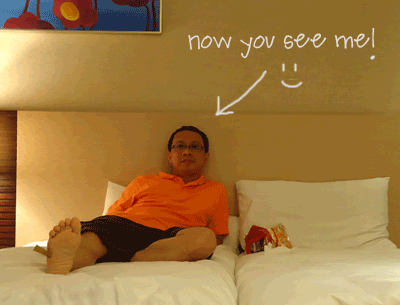Hey look, i started to dress up for Christmas. I know, I know this kind a late, I should have done this in early of November just like the others. But it's not too late. Look at me, I got a Christmas hat. Santa gave this to me just now! Last night, I chatted with Santa and I made a request for a new Christmas hat and he delivered it to my blog instantly. Do I look cute with my Christmas hat on?
Hey look, i started to dress up for Christmas. I know, I know this kind a late, I should have done this in early of November just like the others. But it's not too late. Look at me, I got a Christmas hat. Santa gave this to me just now! Last night, I chatted with Santa and I made a request for a new Christmas hat and he delivered it to my blog instantly. Do I look cute with my Christmas hat on?What about my background? Yes, it's been dressed up also. I preferred to have big soft polka-dotted background in preparation for New Year (this is what i have learned from my mother that polka dots are good fortune in the coming year). If you are still looking for my previous background, don't worry it will be back by January 01, 2011.
What does Santa doing in my
 header? Well, he just whispered me that he wants to stay in my blog in return of the favor of the Christmas hat he has given me (I don't know either that Santa is demanding for a favor in return**LOL). Anyway it's not bad because he is cute, quite shy that's why he preferred to hide behind my sofa.
header? Well, he just whispered me that he wants to stay in my blog in return of the favor of the Christmas hat he has given me (I don't know either that Santa is demanding for a favor in return**LOL). Anyway it's not bad because he is cute, quite shy that's why he preferred to hide behind my sofa.So, why don't you make a chat with Santa and request something for your blog? Who knows, he might be online and able to connect with you. Believe me, Santa is the most generous person I've ever known. But be ready because he will request for a stay in your blog. Just accommodate him because he can make your blog more glorious this Holiday season.
 Santa also visits me at Dress Up Your Blogs. This time he reveals himself. Come and see what's he doing:
Santa also visits me at Dress Up Your Blogs. This time he reveals himself. Come and see what's he doing: Hope you like my holiday blogwear now. My next dress up will be in Valentine so watch out for my blogwear on heart's day. It is already on the making. For now, advance Merry Christmas to all and let's give love everyday.
Hope you like my holiday blogwear now. My next dress up will be in Valentine so watch out for my blogwear on heart's day. It is already on the making. For now, advance Merry Christmas to all and let's give love everyday.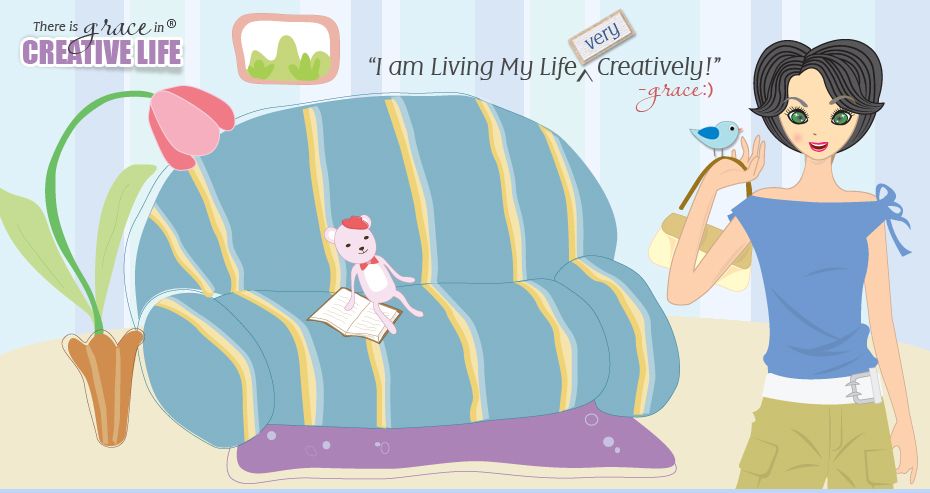


















 I just resized our cropped photo, adjust little bit the brightness, add a slight shadow and there we are standing in the Great Wall of China.
I just resized our cropped photo, adjust little bit the brightness, add a slight shadow and there we are standing in the Great Wall of China.